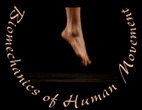Explain by reading over the assignment:
- - what they need to do in lab
- - learn how to format graphs in Excel 98
- - create "methods1" document and insert fig1a
and 1b
- - see directions linked to assignment P6 to find out
how to insert fig1a.jpg and fig1b.jpg. You will need to
guide your teams in the selection of the most interesting
or appropriate frames for fig1a.jpg and fig1b.jpg. Know
what they are before lab session next week so you can
help guide them towards the right selection.)
- what they need to do outside of lab
- - finish formatting graphs
- - write methods section
- what they need to turn in
- - before they leave lab
- - next week
Please take time to review the details of how the graphs
are to be formatted. The
directions
for formatting graphs are linked to Assignment P6.
If you have time, use one of your teams' project files
off your ZIP disk and go through the "motions" on your own,
before we meet prior to lab. Try reformatting a couple of
their graphs to see if you remember how to edit graphs in
Excel.
Format graphs in Excel 98
Each team should use two computers to format graphs -
work in parallel:
- Emphasize that they should NOT resize until
the last step. The order in which the steps are written are
essential. If they resize before the last step, then the
text will shrink and the graph will distort.
Facilitators should review graphs during lab:
- make sure a and b graphs are the same size
- make sure axes have the same scale for a and b graphs
- make sure that the font size of the labels is increased
- delete title and legend before resizing
- set max and min on axes to minimize "white space"
- no more than 4 tickmarks per axis (not including the
point at which the axes cross)
- size is 2 inches tall by 2.75 inches wide
Make backup copies at end of lab
- make sure each team backs up their work:
- copy contents of most up-to-date ZIP disk
to each member's disk
- emphasize importance of making backups each time they
work
- remind them of the "click of death"
Melissa
Gross , Ph.D. -
mgross@umich.edu
The University of
Michigan,
Division of
Kinesiology
Revised 9/99
©1996 Melissa Gross, Ph.D.
|