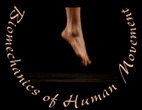
MVS 402
Lab Plan 1
Set Up
The lab instructor should arrive at least 15 minutes early to set up for lab.
- remote controls for the projectors might need to be checked out from the front desk.
- launch netscape and load the MVS 330 website. Check the projectors and make sure they are properly displaying the website. Should the website be flashing on the screen, set the monitor resolution of the Mac to 800x600 at 60Hz.
Digital Pictures
The lab instructor will need to check out a digital camera for the first weeks lab sessions. Make sure that the camera has enough storage capacity for the number of pictures required to take one snapshot of each student. Depending on the resolution of the camera, at least 4MB of flash storage is required and sometimes even 8MB is needed. You might need to download the pictures from the first lab session before the second lab session begins to make sure that there is enough storage space available.
- take a picture of each student as they walk into lab; take the pictures in portrait orientation; give them a photo #
- have each student write down their name, unique name, and major on the sign-in sheet next to their photo #
- have them check off their name on the attendance list; if their name is missing they should write it in at the bottom of the list and stay after lab to talk with the Instructor
- put the camera aside and begin lab as soon as you are finished taking pictures.
- the instructor should download student pictures from the camera after lab before the next weekly facilitators meeting. At the next facilitator meeting (the end of this week), each facilitator should copy the pictures to ZIP disk for each of their team's members. The team member pictures will be needed for creating the team pages (see team pages under web tasks on the Class Schedule page for the web task assignment and instructions).
- pictures do not need to be distributed to the students. When the team pages are created and posted the pictures will be on the web. If the students want a copy of their picture you could show them how to download it from a browser while viewing their team page.
(for lab instructor)
How to download student pictures
Introduce lab instructor and facilitators
Introduce each person by providing their name, major, and career interests.
Show students where the lab personnel page is and let them know that that is where they go to get information regarding office hours and e-mail addresses for each facilitator and the lab instructor.
- with the lab personnel page open, provide a brief overview of the MVS 330 web sites organization. Show the students the lab schedule page and point out the weekly assignments linked to the lab schedule. Also indicate that links are provided from the project assignments to any extra directions that might be needed for a particular assignment. For example, to complete assignment P1 they will have to download and print a copy of the Project Requirements document. Each facilitator should print out a copy of the project requirements document before the first lab session.
Computing in the NMC
- introduction to the New Media Center
- demonstrate location of the MVS 330 folder
- demonstrate location of Claris Works
- talk about ZIP disks and how backups are very important. Each team member should leave every lab session with a copy of the most up-to-date files from that day.
- the Angell Hall Campus Computing Site and the Media Union also have Claris Works, Microsoft Office 98, and ZIP drives
-have the students practice copying to their zip disks by having them copy the excel grade sheets from the MVS330 folder to their zip disks. Show them how to use the spreadsheet as well.
Introduce the Motion Analysis Project
Use project examples from the web to highlight the important points to consider when choosing movements to compare.
- generate and answer a movement question
- do a biomechanical comparison of two movements
- must be planar movements - only one camera
- cannot be too fast (some kicks, throwing motions) blurring
- cannot be too slow. (Subjects should perform movements at a normal pace.)
Student Introductions
Have the students write down the following:
- MVS 330 motion analysis project that you reviewed on the web and whether you liked it or not
- favorite sport or movement activity that you enjoy watching
- favorite workout, sport, or movement activity that you participate in
Have each student introduce themselves by stating their name, major or area of concentration, and each of the three points on their piece of paper
After introductions are complete, help the students form teams of three
Guide selection of project teams
- students should find 2 other students with similar interests
- discuss the possibility of working together. What are possible movements of interest?
- teams should be composed of a maximum of 3 members; 2 person teams are only allowed if a 3rd person is not available
Guide selection of movements to compare and determine facilitator assignments
Project ideas can be fine-tuned before the first project assignment is due which will be assigned at the end of lab today:
- discuss project topic with a facilitator
- get approval for project from lab instructor
- assign a facilitator
- facilitators will need to make a list for each team including the name and unique name of every member. Team names will be used to create the team's group e-mail address for next week's web task.
Demonstrate location of Assignment P1 - Project Plan
Here is a shortcut to Assignment P1 - Project Plan:
- explain
- facilitators must write down each of their team's team names along with each individual team member's name and unique name (remember, engin students are @engin.umich.edu). This information will be needed for the facilitators second web task, team e-mail's (see Class Schedule page for assignment).
- have teams begin work on project plan and video plan
top
Melissa Gross , Ph.D. - mgross@umich.edu
The University of Michigan, Division of KinesiologyRevised 9/99
©1996 Melissa Gross