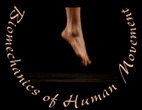
MVS 402
How To Create Team Emails
Login to the Online Campus Directory
To create your team's group email addresses, you will need to login to the Online Campus Directory. In order to continue following the directions on this page while creating the group email addresses, you will need to open the Online Campus Directory in a second browser window. Then you can switch back and forth between the two as needed. Click and hold down the mouse button on the Online Campus Directory link below to bring up the pop-up menu. Select "New Window with this Link" from the list and let go of the mouse button.
Then login with your uniqname and password.
Alternatively, go to the University of Michigan gateway (www.umich.edu) and type in your name in the Search box (be sure to click Directory). Then follow the directions below.
Create Groups
The first step is to bind to the Directory. Click on "Bind" at the top of the screen.
Then, click on "Add" at the top of the screen.
Type in the name of the group you wish to create. Use the team name you wrote down in the first lab session (or from assignment P1), and enter the team name without any spaces or special characters. Click on the "add entry" button.
In the next screen, scroll down to a box called "Directory Members". Type in the uniqnames of each of the team members. Scroll down to the bottom of the page and click on "Save Changes".
Review Groups and Logout
Once you are finished creating your groups, click on "Unbind" at the top of the screen. Then click on Logout at the bottom of the screen.
To check if you were successful in creating your groups, go to the University of Michigan gateway (www.umich.edu) and type in your group's name in the Search box at the bottom of the screen. Be sure to click on Directory!
Pretty easy, huh? Now you know how to create group email addresses. Group emails are useful for any kind of group, like classes or project teams or campus organizations. Keep this skill in mind, you might have another purpose for it and just don't know it yet.
Melissa Gross , Ph.D. - mgross@umich.edu
The University of Michigan, Division of KinesiologyRevised 9/01
©1996 Melissa Gross