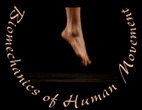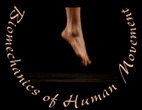Explain by reading over the assignment:
- what they need to do in lab
- learn MotionAnalyse
- create project graphs
- what they need to do outside of lab
- finish creating project graphs, if necessary
- make print-outs
- what they need to turn in
- before they leave lab
- next week
- point out links in the assignment that contain directions for using Motion Analyse
Please take time to review the details of the MotionAnalyse software. The details are important so read carefully. If you have time, use one of your teams project files off your ZIP disk and go through the "motions" on your own, before we meet prior to lab. Follow through the step-by-step directions provided in the How To Use Motion Analyse page.
-
Introduce Excel 98
A few Excel basics are provided on the mvs330 website.
Review directions for using MotionAnalyse
Provide demo of Motion Analyse:
- open exported files
- do transformation together as a class, then provide a demo of how to generate analysis variables (i.e., graphs)
- get them going on analysis variables
Each team should use two computers - work in parallel:
- the "A" movement
- the "B" movement
Facilitators should review MotionAnalyse data:
- if files have more than about 230 frames, stick figures won't work
- look for bad data (one frame in plot has "outlier" data - delete and interpolate) (you should do this for them)
Make backup copies at end of lab
- make sure each team backs up their work:
- copy contents of most up-to-date ZIP disk to each member's disk
- emphasize importance of making backups each time they work
- remind them of the "click of death"
Melissa Gross , Ph.D. - mgross@umich.edu
The University of Michigan, Division of Kinesiology
Revised 9/99
©1996 Melissa Gross, Ph.D.