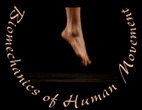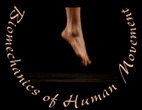- explain by reading over the assignment
- what they need to do in lab - create and trim
digital videos
- what they need to do outside of lab - nothing
- what they need to turn in - before they leave lab
and next week
- point out links in the assignment that contain
directions for using FusionRecorder and MoviePlayer
Review directions for using FusionRecorder and
MoviePlayer
- After reviewing these directions as a class the
island stations and classroom stations are available for
digitizing their videos. Once they have digitized their
videos and saved the untrimmed QuickTime movies to their
ZIP disk they need to allow the next group to use the
digitizing station. Trimming MUST be done on a
non-digitizing station. Remember, each of your teams
needs to consult with you before trimming their movies in
MoviePlayer.
-
- - facilitators need to discuss start and end
points of movements to be used for trimming QuickTime
movies in MoviePlayer with each team. Make sure start
and stop frames make sense.
-
- - check each group's digitized video fro jumps,
sticks, and slips.
-
- - make sure a full movement cycle is included in
each video.
- make sure files are saved in SELF-CONTAINED
format. You can tell if they haven't done this by
looking at the movies file size. Click once on the
movies icon in the finder and select "Get Info" from
the "File" menu. If the file size is less than 100k it
is NOT saved in self-contained format.
- do not edit movies in FusionRecorder. "mova"
and "movb", saved from FusionRecorder, should
be their raw or untrimmed data which they could return
to if needed. "atrim" and "btrim",
trimmed and saved from MoviePlayer, are their working
files. If these are trimmed incorrectly, they can
always fall back to "mova" and "movb"
without having to re-digitize.
Make backup copies at end of lab
- make sure each team backs up their work:
- copy contents of most up-to-date ZIP disk
to each member's disk
- emphasize importance of making backups each time they
work
- remind them of the "click of death"
Melissa
Gross , Ph.D. -
mgross@umich.edu
The University of
Michigan,
Division of
Kinesiology
Revised 9/99
©1996 Melissa Gross, Ph.D.
|