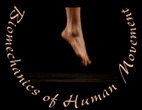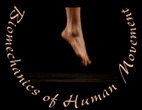UM librarian will conduct MedSearch training session for
first 45 minutes of lab
- emphasize the importance of becoming an
informed and skilled user of MedSearch
- show students link to MedSearch on
assignment P2
- introduce UM lirarian
- explain what they need to do in lab
- explain what they need to do outside of lab
- explain what they need to turn in
- explain what parts of the
Project
Requirements document they need to use
- use examples from the website to demonstrate right and
wrong ways of filming their movements
- facilitators need to discuss the video plan with
each team
- - Hints for Successful Videotaping is linked to
assignment P2 under the Review the Videography Tutorial
section.
Introduce videography tutorial
- demonstrate how to find, launch, use, and quit the
videography tutorial
- - instructions for this are linked to assignment
P2 under the Review the Videography Tutorial section.
- have teams go through the videography tutorial (10
minutes)
Discuss content of Introduction section
- see
Project
Requirements document
- must cite reference
-give and example of what might go in an introduction
section
Discuss format of Title page and References section
- explain how to count characters in title
(all characters count - including blank spaces!)
- explain formatting of references
- title should explain study in 56 characters or less
Review organization of ZIP disks and make backup copies at
end of lab
- check for "project plan" and "video plan"
documents in "text" folder
- make backups of these files to your ZIP
disk. There should be a team folder for each of your teams
and named according to team name. You will need the project
plan document when you go to create the team pages.
- write the team name and owner uniqname on ZIP disk
labels and ZIP case labels
- ZIP disk name, as it appears on the desktop, should be
the owners uniqname.