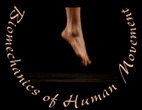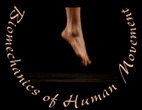- what they need to do in lab
- what they need to do outside of lab
- what they need to turn in
Create Figure 10
Demonstrate how to create Figure 10 using Excel:
- have extra copies of Table 2.1 for calculating segment center of mass
- have a copy of Table from Chaffin for COM for other segments
- go through calculation with "COM example" file in the "MVS 330" folder
- show them how to make fig10a and 10b graphs using the chart wizard
Facilitators should look at center of mass figure during lab:
- check axis scaling
- check for no distortion
- check caption
- check calculation in fig10a and fig10b worksheets (Be extra careful here. It's easy to overlook mistakes!)
- Look at COM position on the graph to make sure it makes sense
Write Linear Kinematics section
Discuss what should go in Linear Kinematics section. Use Project Requirements document to explain the following:
- each paragraph should start with a topical sentence (the big result)
- paragraph should be ordered from most important result to least important
- sentences should compare the two movements whenever possible
Make backup copies at end of lab
- make sure each team backs up their work:
- copy contents of most up-to-date ZIP disk to each member's disk
- emphasize importance of making backups each time they work
- remind them of the "click of death"
Melissa Gross , Ph.D. - mgross@umich.edu
The University of Michigan, Division of Kinesiology
Revised 9/99
©1996 Melissa Gross, Ph.D.