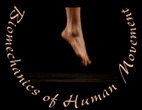
MVS 330
How to Use QT->PICT
MVS 330 Home | Course Syllabus | Class Schedule | Lab Schedule
Launch QT->PICT
- Make sure that your movie files are named "atrim" and
"btrim". Then, find the "QT->PICT" application icon.
To use it, drag the icon for your movie over the
QT->PICT icon. Voila!
Alternatively, open the "QT->PICT" application located in the "QT->PICT 2.1" folder within the "MVS 330" folder on the hard drive.

QT->PICT
-
When QT->PICT launches an open dialog box appears. Open the "atrim" movie file located in the "media files" folder on your ZIP disk. Now sit back and watch QT->PICT automatically create a folder on your ZIP disk with a PICT file for every frame of the QuickTime movie you just opened. The folder created by QT->PICT will automatically be given the name of your movie file followed by an "f." Repeat the same procedure for the "btrim" movie file. When QT->PICT is finished converting your QuickTime movies to single-frame PICT files, select "Quit" from the "File" menu. You should now have an "atrimf" and "btrimf" folder in the "media files" folder on your ZIP disk.
- Melissa Gross , Ph.D. - mgross@umich.edu
The University of Michigan, Division of KinesiologyRevised 10/01
©1996 Melissa Gross, Ph.D.