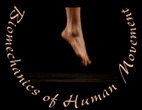
MVS 330
Making Angle-Angle Plots
Hints for making angle-angle plots:
- INSERT a new worksheet
- COPY "angle" column of data from fig 4a (joint angle 1)
- PASTE SPECIAL (select VALUES) to the new worksheet
- COPY "angle" column of data from fig 5a (joint angle 2)
- PASTE SPECIAL (select VALUES) to the right of the previously copied data
- label each column according to the variable (e.g., knee and angle)
- HIGHLIGHT both columns of data (the data in the left-hand column will be plotted on the x axis)
- SELECT chart wizard from the toolbar
- CHOOSE X-Y scatter plot
- CHOOSE #2
- NO legend, NO title, X-LABEL "joint 1" Angle (deg), Y-LABEL "joint 2" Angle (deg)
- NO border, NO Shading in chart area
- RESIZE (2 inches tall by 2.75 inches wide)
- MATCH AXES lengths
- FIND start point and ADD arrow to show direction of movement.
- REPEAT the same steps for btrim data
- make sure the scales are the same for the horizontal and vertical axes. For axes to have the same scale, both the data range (max-min) and physical length (on screen) of x and y axes must be exactly the same.
- axes should be the same scale on both a and b parts of the figure
top
Revised 8/00
©1996 Melissa Gross, Ph.D.