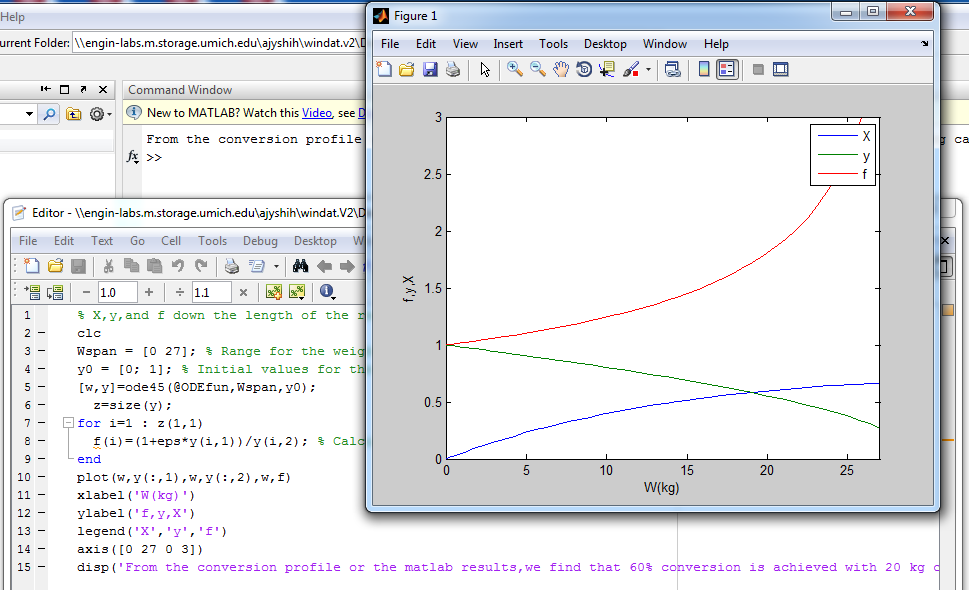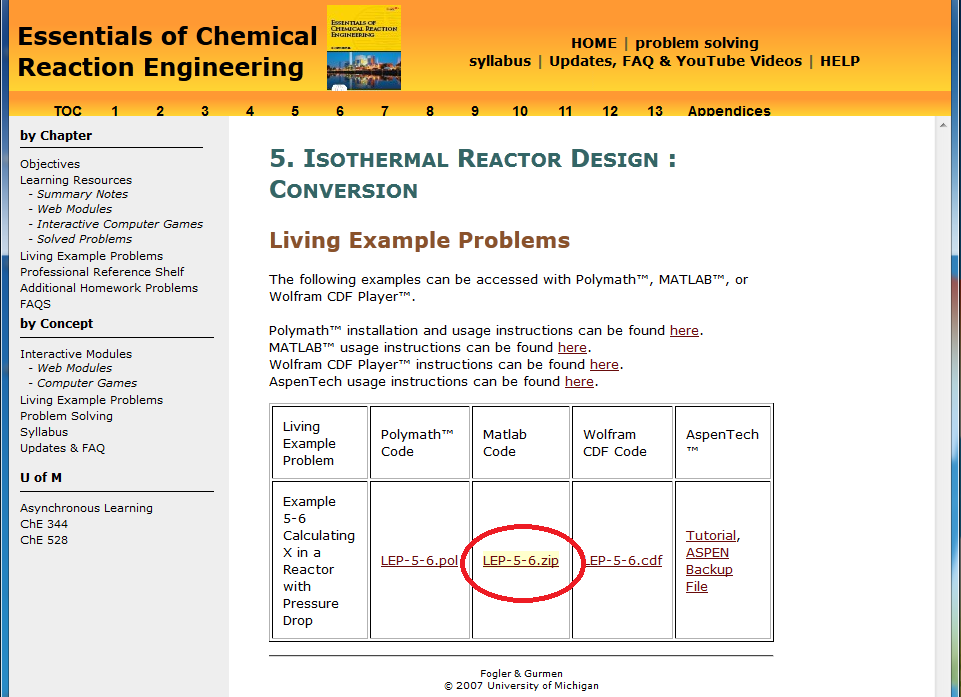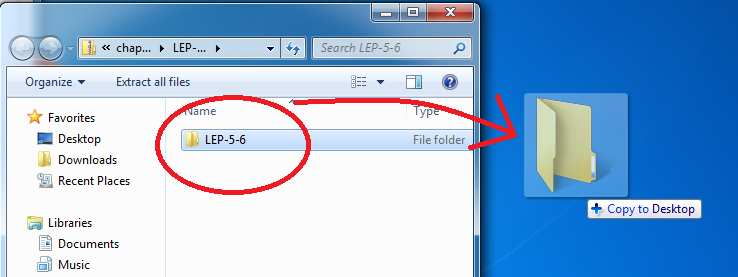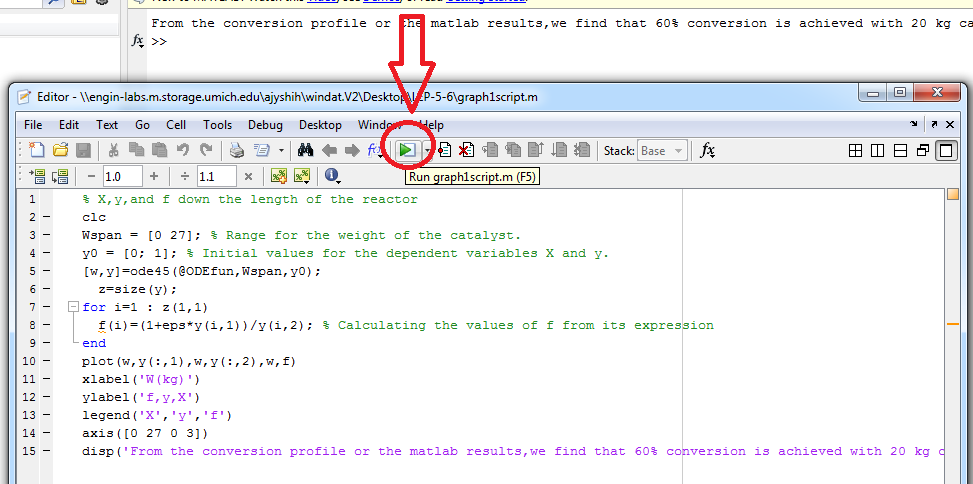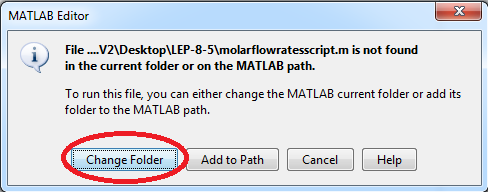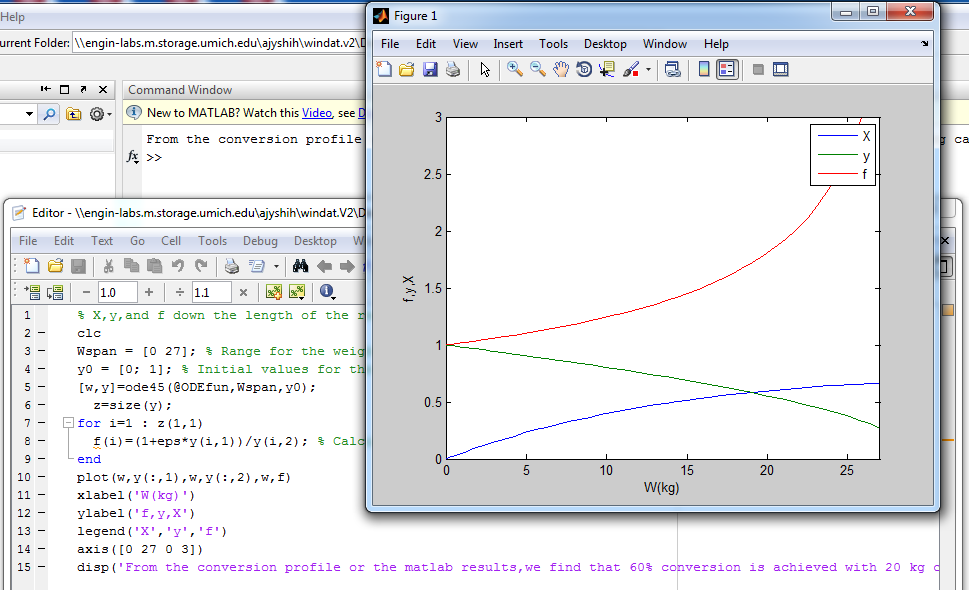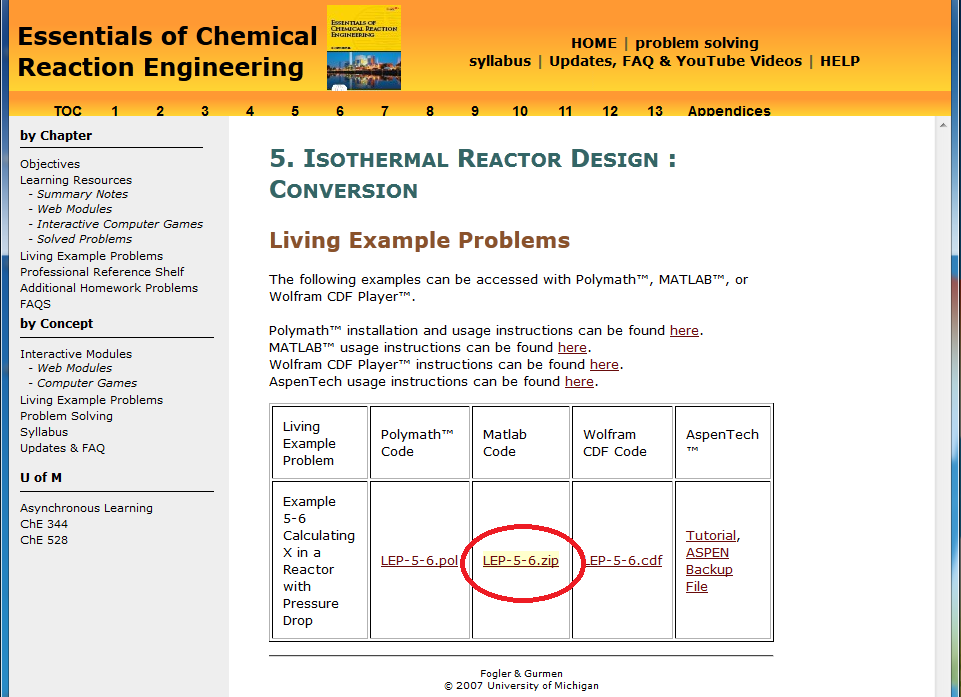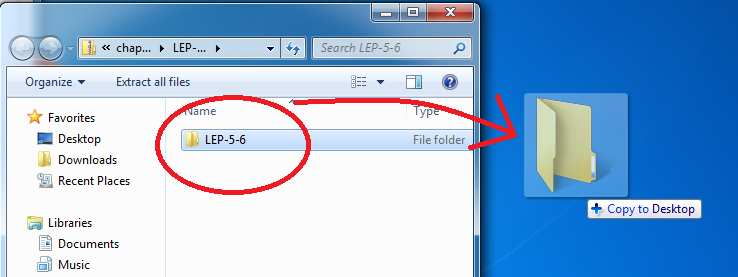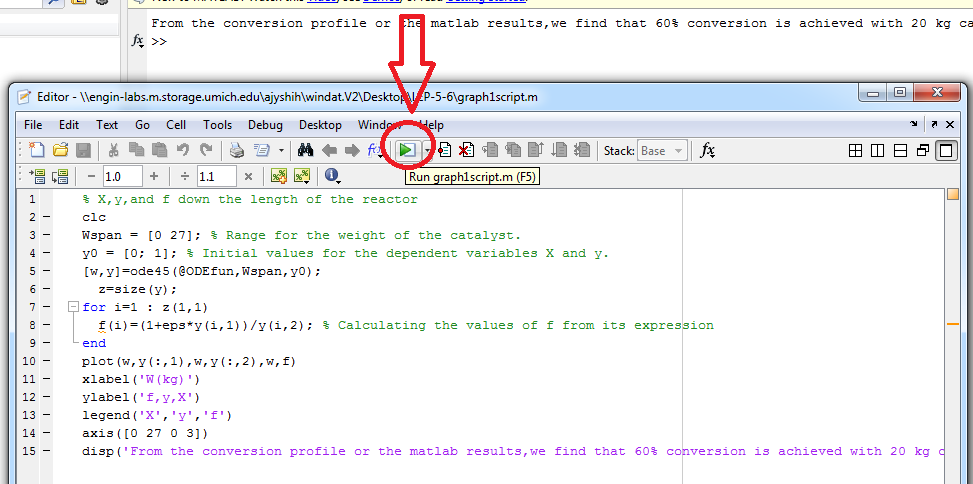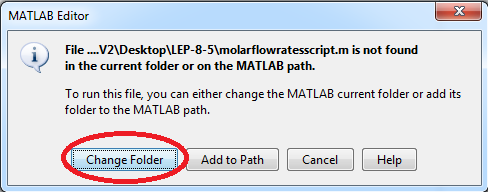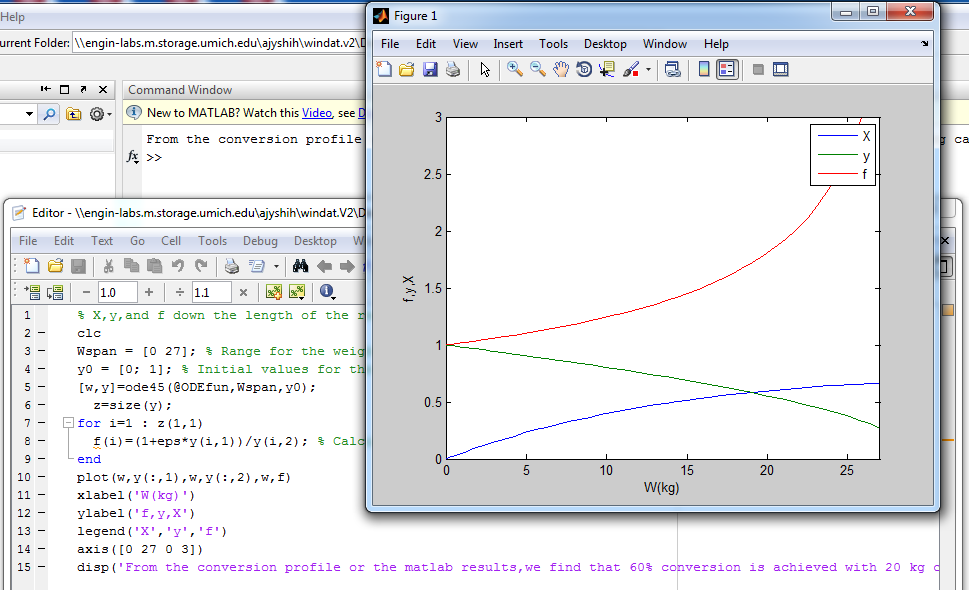Using the M-Files
- Download the desired LEP Matlab file. In this walkthrough we will show how to download and run the Matlab code for Example 5-6.
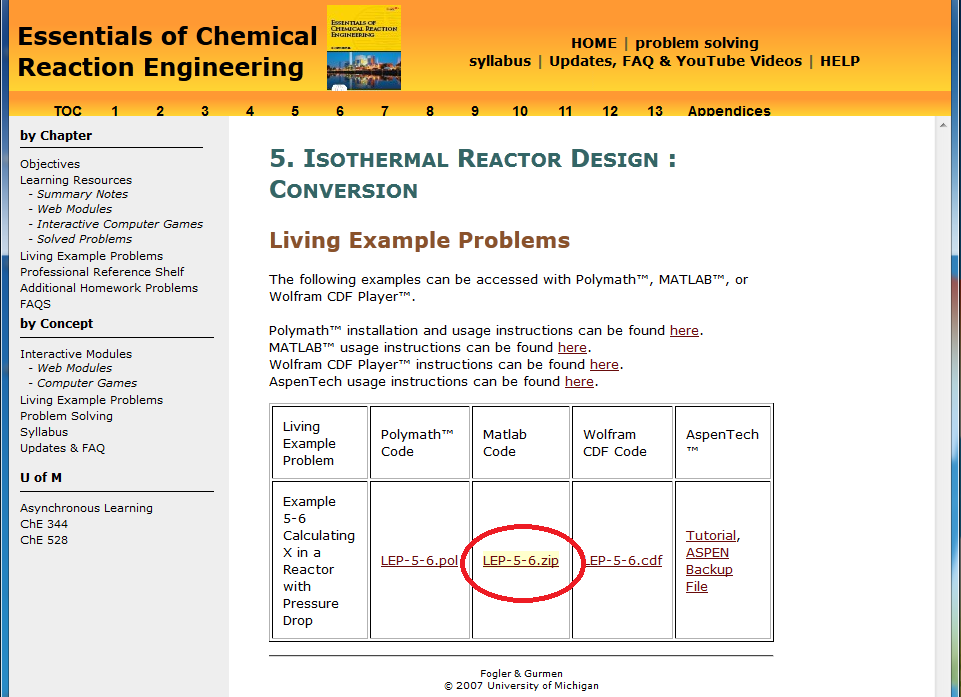
- Open the downloaded zip file and extract the folder within by dragging it to the Desktop or a folder of your choice.
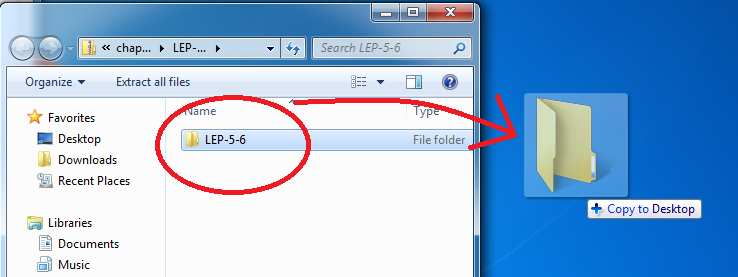
- In the extracted folder, open up the desired file that ends with "script" with Matlab. We will demonstrate graph1script.m in the screenshots.
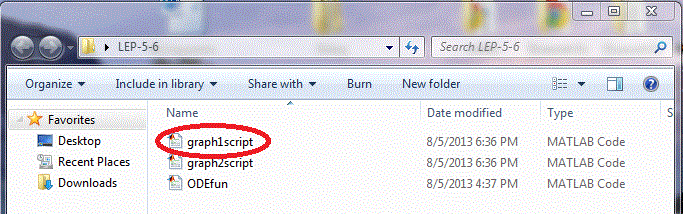
- When the Matlab launches and the code displays in a secondary window, click the green triangle in the toolbar to Run the code.
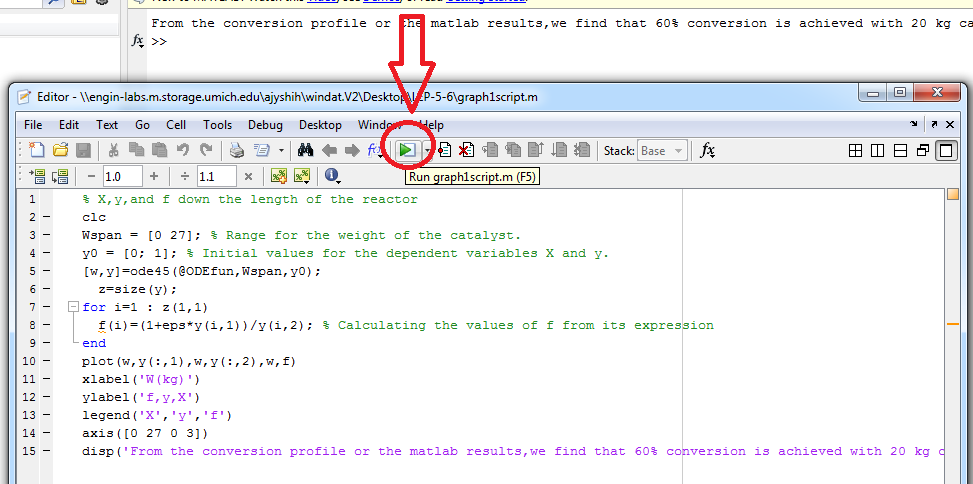
- If the dialog box shown below pops up, click "Change Folder" to run the file.
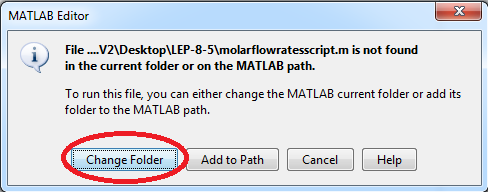
- The Matlab code will now run. In Example 5-6, a graph is generated.