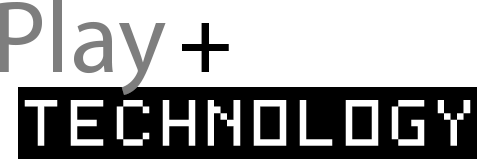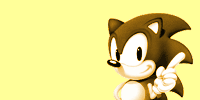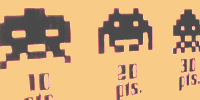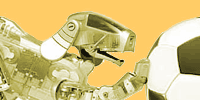Weekly Gameplay Experience
- No Game:
There is no game required for the first week. - No Game:
There is no game required for the second week. - Disney's Club Penguin Island (Beta):
Play either the mobile phone or desktop computer version of the game Club Penguin Island. Club Penguin Island has games/activities inside it. Please complete the tutorial by getting to level 1, then complete at least one other activity (an adventure, a contest, build an igloo, a daily challenge, collecting a certain number of items in order to get something...). In other words, please get to level 1, then do something for your activity other than open-ended conversation or wandering around. - Every Day the Same Dream:
This is a browser-based game located here: http://www.molleindustria.org/everydaythesamedream/everydaythesamedream.html. It should work in any modern browser. Please play it from beginning to end. Be aware that it may contain disturbing themes. If you have a concern about disturbing content that might be in the game (or a future game), please feel free to reach out and we can work around it or work out an alternate game. - Flow:
- Get the game
Allow about 30 minutes to play this game, or you will miss the nuances. I strongly recommend that you play this on the largest screen possible with headphones on (or in a quiet place). If you have access to a PlayStation 3, PlayStation 4, PSP, or Vita at home or at a friend's house, I recommend you buy the PlayStation version for $5.99 and play it on a large television. You can download it from the PlayStation Store from within the appropriate platform. You can also go to the M Library's Computer and Video Games Archive in the basement of Duderstadt Center and play it for free. If this isn't possible, if you are comfortable opening .zip archives you can download a free version on the Mac or PC. Be sure to make the window as large as possible when playing. Finally, if none of the above are possible, as a last resort you can play an old, incomplete, online demo with a Web browser if you have installed Adobe Flash Player (or your browser already supports Flash). In this case use "Zoom" and "Fullscreen" commands of your Web browser to make the window as large as possible. - Use instructions or not
The game may be more fun without instructions. However, there are some minimal PC/Mac instructions if you are confused. On the PS3/PS4/PSP/Vita, reading the description of the download may help explain things. - Take a screen shot
Please take a screen shot (or a picture with your phone) of your creature at its most evolved. I can't tell you when to take the picture without spoiling the game, so you will have to decide when to take the picture. I suggest you take the picture when you feel have seen everything there is to see.
- Get the game
- Candy Box:
Using a Web browser that supports JavaScript, play Candy Box (click the "X" in the upper-right to hide the Wayback Machine banner). Your goal is up to you. You could try to get to Mount Goblin. Important: this game takes some time, but you do not have to be paying attention for much of it (e.g., you can have the game run in an open window in the background while you do other things). WARNING: The save button does not work. You can't put this game play off until the last minute and rush through it because Candy Box requires a certain, fixed minimum amount of time (e.g., 1 candy per second). Feel free to search the Web for help if you get stuck. Suggestion: try to play when you know you will be on your computer for a while doing something else. - ElectroCity:
Play the browser-based game ElectroCity. This game requires you to install Adobe Flash Player (it may already be installed on your computer). Students report problems with Microsoft Edge or Microsoft Internet Explorer -- try using another browser (Chrome, Opera, Firefox) to play this game. Allow at least 20 minutes to play, more might be required. Note that a complete game is 150 turns. Sometimes you will have to press the "turn" button rapidly to make the time pass and that is OK. You may need to play the game more than once to understand it and answer the weekly question successfully. At the end of the game (after "Congratulations") please take a screenshot of your score screen (it has a bunch of grades on it) and upload it with your Canvas post. - Fieldwork:
This week, instead of playing a game you'll watch someone else play a game. Follow the Class Fieldwork Guidelines and print-out and use copies of the Class Consent Form (both found in the "handouts" folder of the "files" section of our class Canvas site). Observe the play and technology situation that you signed up for in class. Remember to give participants a copy of the consent form, and turn in one (signed) copy to the instructor for each participant. - No Game:
There is no game required for this week. Instead you will do your project pitches. - Undertale:
Either download, install, and play the Undertale demo (free), play the game at the Computer & Video Game Archive at the Library (free), or purchase the game ($9.99) using Steam or the Undertale Web site. Reserve 30 minutes to play the game. Play the game until you must fight (not just talk to) Toriel (a.k.a. goat mom), or until 30 minutes are up. (If you can spare $9.99, buying the full version is recommended -- progress on the demo will not transfer to the full version and you will have to start again.) - Galatea:
Play the interactive text-based game Galatea in any modern Web browser. To begin, press any key, then type "help" and press [Enter]. Play for at least fifteen minutes. The game ends when you see the message "*** The End ***". You may need to play more than once to understand what is going on. - No game:
No game this week! Work on your prospectus. - Doom:
Using a Web browser that supports Flash, play the hottest game of 1993: Doom (demo online). You do not need a Kongregate account. For me on the PC the keyboard controls are: QWEASD, the number keys select weapons (if you have found any), R opens doors, and (space) attacks. I found only the first episode was playable. Play until you can control your character reasonably well and you can answer the weekly question.
That's it! There are no further weekly games!
Weekly Question
- Answers to weekly questions are graded according to the Writing Requirements handout.
- All answers should be should be about one page -- a minimum of 250 words.
- It is perfectly possible to get a 100% grade with the minimum length. These are not meant to be long writing assignments.
- Weekly questions are due most Tuesdays as noted on the schedule, one hour before class begins.
- Your answer should be posted to the appropriate topic in Canvas with a timestamp before the deadline.
Questions:
- No Question:
There is no question for the first week. - No Question:
There is no question for the second week. - Child Play:
Explain how a Club Penguin Island game design choice reflects (or is an example of) a single idea or concept from S-S Ch. 3 (Rhetorics of Child Play). Note what platform you used (phone/PC). Please be sure you thoroughly explain the idea or concept from S-S Ch. 3 so that it is clear to a reader that you know what it means. - Power:
Drawing on your playthrough of Every Day the Same Dream illustrate one idea, concept, or quote from the Hearn reading. As before (and in future questions) please be sure you thoroughly explain the idea, concept, or quote so that it is clear to a reader that you understand it. - Self:
The game "Flow" (assigned for today) was designed to demonstrate the ideas in this week's reading "Rhetorics of Self" (S-S ch. 10). Explain how one or more ideas in ch. 10 relate to the game "Flow". If you wish, you can also address the question: Is the game successful at using these ideas? Important: Please attach a screen shot (see instructions above) to your answer using the "Attach File" button on Canvas. - Nonsense:
Drawing on your playthrough of Candy Box illustrate one idea, concept, or quote from S-S Ch. 11 "Rhetorics of Frivolity". As before (and in future questions) please be sure you thoroughly explain the idea, concept, or quote so that it is clear to a reader that you understand it. - Simulation:
Explain one important idea in Salen and Zimmerman's PDF "Games as the Play of Simulation" using your experiences with the game "ElectroCity". - Fieldwork:
For this weeks's answer, describe surprising discoveries from your fieldwork. You may need to provide some context for your discoveries to make sense; for instance you might need to describe part of a game or refer to a photo that you took. (If you aren't sure what to write about, refer to any prior course material. The "Why Are Rooie Rules Nice?" assigned reading is also a model of fieldwork.) - No Question:
There is no game required for this week. Instead you should do your design project pitch. - Struggle:
Referencing your experiences with Undertale, explain the concept of "struggle" as used in the Costikyan reading. (You may have to use additional ideas from Costikyan for this to make sense.) Be sure to quote Costikyan at least once. You don't have to agree with Costikyan that the idea is useful--you can critique it if you want to--but it should be clear you understand his use of the concept(s). - Narrative:
Explain some aspect of the "Neo-Aristotelian theory of interactive drama" from the Mateas and Stern reading by using material from your Galatea gameplay as an example. For instance, in their Neo-Aristotelian theory, what is a "material constraint," a "formal constraint," "the sense of agency," or some other important concept of your choice. - History:
Doom pioneered the first-person shooter genre in 1993. People were certainly as excited about it as the person in the reading "Shoot Club". Today, playing Doom probably feels very different than it did when it was released. What do you think made Doom compelling or exciting as a game? (For example, is excitement about a game purely a function of hype, novelty, peer pressure, technology, gameplay, or something else?) If you wish, you might also consider: Is it possible for an old game like Doom to remain compelling? How? If you wish, include an screenshot to illustrate your point(s).
That's it! There are no further weekly questions!
(Return to the course syllabus.)